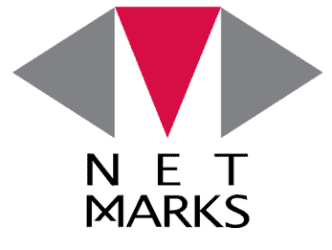NETMARKS
(Thailand)
ช่วยลูกค้าติดตั้งระบบใหม่ได้เร็วขึ้น และมีต้นทุนที่ต่ำลง
ในขณะเดียวกันก็รับประกันความต่อเนื่องทางธุรกิจที่สมบูรณ์แบบ
Services
20 ปี สำหรับการเดินทางที่ไม่นานนัก เรามีความภาคภูมิใจที่การทุ่มเทและผลงานของเราที่เป็นที่ยอมรับตลอดมา
Partners
Partners ชั้นนำของเรา ในระดับสากล
Ready to Grow Your Business?
เรามั่นใจว่า ทุก Solutions ของ Netmarks จะช่วยให้ธุรกิจของคุณ เติบโต ก้าวไกล ไปพร้อมกับโลกที่เปลี่ยนแปลงไปทุกชั่วขณะ อย่างมีประสิทธิผล